Sick of Discord? Let's talk decentralized alternatives
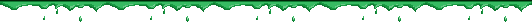
Quick jump:
Discord has a lot of problems. It seems like every few months Discord does something that makes everyone go "Ugh! I wish there was an alternative!" The most recent example, as of me writing this post, being talk about ads being incorporated into Discord.
However Discord offers a valuable service, so nobody's quite willing to jump ship completely, at least not without a sound alternative. The problem is, this sort of thing happens every 6 or 7 years—the popular chat app that everyone uses starts getting enshittified by the company that owns it, nobody wants to use it anymore, and they jump over to the next (capitalist owned and centralized) alternative, up until THAT also gets enshittified.
But it doesn't have to be this way. There are open source, decentralized (sometimes referred to as "federated") alternatives.
What does it mean to be decentralized?
There are probably a few people who saw the word decentralized and rolled their eyes, because a lot of crypto and NFT bros corrupted that word a few years back. But decentralization is a good thing in the majority of cases! What does it mean, though, you may ask? (If you already know, feel free to skip to the next section)
Let's use email as an example. Email is a decentralized service, because it is not operated by one single entity or corporation. Even if Google has a bit of a monopoly on it right now, there are other email hosts, such as Proton, Yahoo, Outlook, etc. If you have a Proton address, and you want to send an email to someone who has an Outlook address, you can do that! And if one of these companies were to disappear tomorrow, Email would still exist. You might have to make a new email account with a new provider, but you would still be able to send emails to all your friends at their same addresses (assuming they didn't also have to sign up with a different provider.)
This is good, because it means that you are not beholden to Google for your email—If you hate Google and you think their services suck, you can switch to something like Proton instead and continue using email without making a whole ordeal out of it. Can you imagine a world where email was a centralized service, and you could only send someone an email if they were on the same email host as you? A world where every time a corporate email host started doing something shitty, you had to convince all your friends to move to a different mail platform? Because that's where we are with internet chat apps right now.
Remember Skype? Nearly everyone had a Skype account in the 2010s. It was as ubiquitous as Discord, but then it started becoming shitty, and everyone jumped ship to Discord. Now that Discord is becoming shitty too, everyone wants to find an alternative... but all the alternatives I see being proposed are also corporate owned and/or otherwise centralized, and therefore doomed to repeat the mistakes of their predecessors.
The alternatives
Great, so what's the alternative? Well, there's a few options. You could even go back to IRC if you wanted to, since it's still popular enough, although it lacks a lot of the important features that people have come to expect from services like Discord, such as video and voice chat, so I don't consider it a good alternative. There are probably also alternatives I don't know about, but here I'm just going to focus on what I do know: Matrix and XMPP.
The Matrix Protocol
Matrix is a messaging protocol developed by the Matrix foundation, and my personal favorite of the two alternatives I'm covering here. It is open source and decentralized; You simply choose a Matrix provider or "homeserver", sign in on a client, and you can message anyone with a matrix address, regardless of which homeserver or client they're using. It's also end-to-end encrypted, which is great for people who are more privacy-minded, or who maybe live in a fascist or otherwise authoritarian country or surveillance state. It also has a lot of the same features Discord has.
Probably most notably, it has an analogue to Discord servers, known as "Spaces". These do differ slightly from Discord servers in that the channels (known as "Rooms" within Matrix) are opt-in, meaning you have to join each room within a space that you want to participate in. But in many ways that's a positive, because it means you get to choose which channels/rooms you want to see within a server/space.
It also supports bridges for a lot of other chat apps, including but not limited to Discord, Telegram, Signal, WhatsApp, Instagram, and even iMessage. That means you can use Matrix to communicate with people on those apps.
How to set up a Matrix address
Setting up a Matrix address is about as simple as setting up an email address. The first thing you're gonna wanna do is choose a homeserver. The most popular homeserver is of course matrix.org, which is a perfectly fine choice (and you can make an account from directly in the Element client!) but if you want a more unique address, take a look at the Matrix public homeserver list for some alternatives. Several of these are also Mastodon instances, so if you have a Mastodon account on any of the listed servers, then you practically already have a Matrix address! I'll go over how to log in later on.
You can also host your own homeserver, but that's a fairly complicated process and will cost you some money, so I'm not going to cover that.
When looking at the public homeserver list, you can click on each item in the list to display more information, including a link to the homeserver's website. The registration process will be different depending on the homeserver, so you'll need to go to the homeserver's website to see how they want you to register. But the process should be exactly the same as signing up for any other site.
The next thing you'll need is a client. The most popular is Element, and if you don't really care or don't want to spend too much time deciding, I recommend just going with that one. But if you feel like it, take a look at the list of Matrix clients to compare the different features each one has and determine which will suit you best.
Once you have both an account with a homeserver and a client, you can log into your account from the client. Whatever client you choose should allow you to pick (or write in) which homeserver to log in with. If your homeserver is also a Mastodon instance, you simply input the Mastodon instance's URL in the homeserver field, log in with your Mastodon credentials, and it should redirect you to a page where it will ask you to give Matrix access to your Mastodon account, which you'll need to accept. And then you're done! Easy peasy. :]
XMPP
XMPP is another decentralized chat service. It doesn't have a Discord server analogue like Matrix does, but it otherwise has everything you need from a chat service. It also has some bridges for other chat services, but not quite as many as Matrix does. It seems to be a little bit more well known than Matrix, though (although that isn't saying a whole lot.)
It can also be set up to be end-to-end encrypted, but I don't know if it is that way by default (I only learned about XMPP recently, so I don't know quite as much about it as I do about Matrix, but if you happen to know, send me a message!)
Much like Matrix, you set up an account with a host provider, choose a client to log in with, and you're set to go. And much like Matrix, it's extremely simple to get set up.
How to set up an XMPP address
Setting up an XMPP address is about the same process as setting up a Matrix address. You'll first want to pick a provider. Here's one list of providers, and another list. Much like with Matrix, registration for a provider will vary depending on which provider you choose, so you'll have to visit that provider's website to see how they want you to register. But again, it's about the same as signing up for any other website.
Next, you'll want to pick a client. Here is a list of clients, filterable by operating system. You'll want to log in with your XMPP address as if you were logging in with an email address; by including the full address including the @ symbol.
Matrix and XMPP features compared to Discord
Below is a table comparing some of the features of the different options. All three of them offer text/voice/video chat and screen sharing, so those features aren't listed.
| Service | Decentralized | E2E Encryption | Discord-style Servers | Bridges |
|---|---|---|---|---|
| Discord | ||||
| Matrix | ||||
| XMPP | Can be set up |
Not as many |
Hover over the yellow triangle icons to see more information. If you're on mobile and the right side of the table is cut off, you can scroll the table horizontally.
Conclusion
We don't have to keep living in a world where everyone has to keep moving from chat app to chat app whenever the last one starts turning to shit. We can live in a world of decentralized internet spaces, but we all have to work for it. Yes, at the current point in time very few people use Matrix or XMPP, and you're likely not going to be able to ask someone you meet at a bar what their Matrix address is without having to explain what it is. But refusing to use a service just because there aren't many people on it yet is a self-fulfilling prophecy. In order for these services to become widespread, people have to adopt them, and start using them, and inviting their friends and family on board.
I hope that this helps some people consider using Matrix or XMPP, and if you have any questions, feel free to send me a message through the contact link at the bottom of this page.